Grid
Turn on / off
You can turn on / off grid in the setting panel.
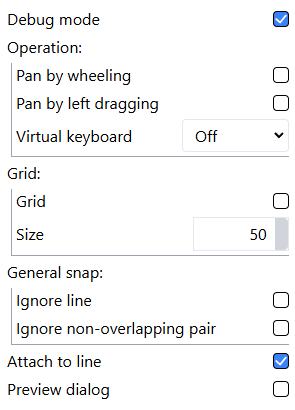
You can also turn on or off grid by pressing g key in the main canvas.
Grid snapping
Shapes will stick to each grid line when they are moving close by it.
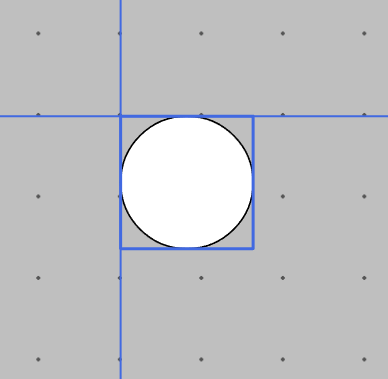
Grid snapping can work with other snappings. For example, you can easily get the intersection of a line and the grid line like below image.
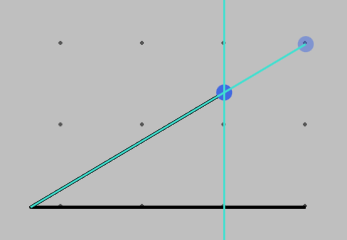
Grid size
You can change the grid size in the setting panel. The grid size in the canvas is automatically scaled along with the viewport.