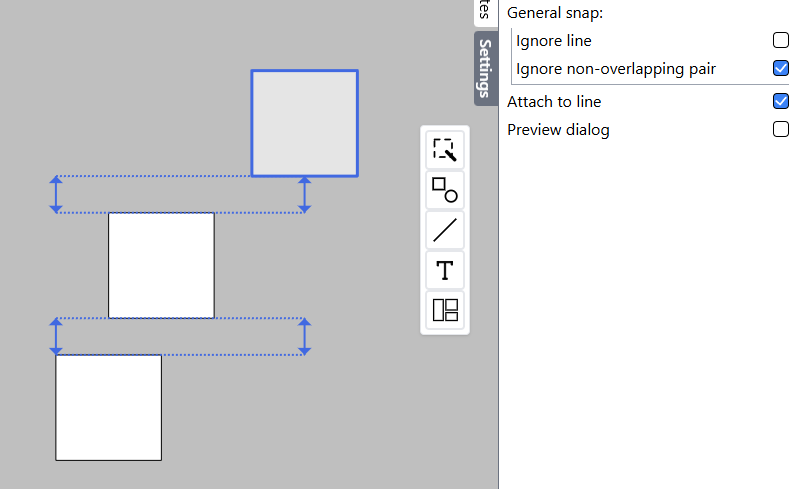Snap
General snap
Guidelines
Snapping guidelines are generated based on the bounding box of each shape within the viewport.
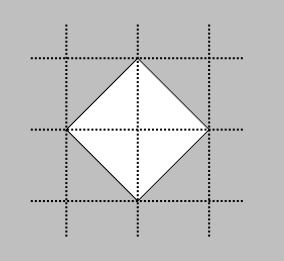
Interval guidelines
Paris of shapes within the viewport also generate snapping guidelines to align shapes evenly.
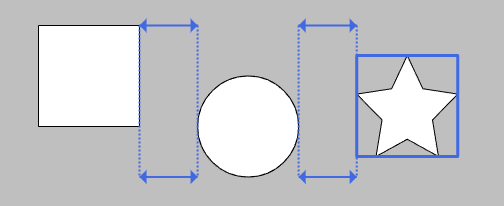
Settings
You can change how general snapping works in the setting panel.
Ignore line
Lines generate general snapping guidelines as well as shapes when this is turned off.
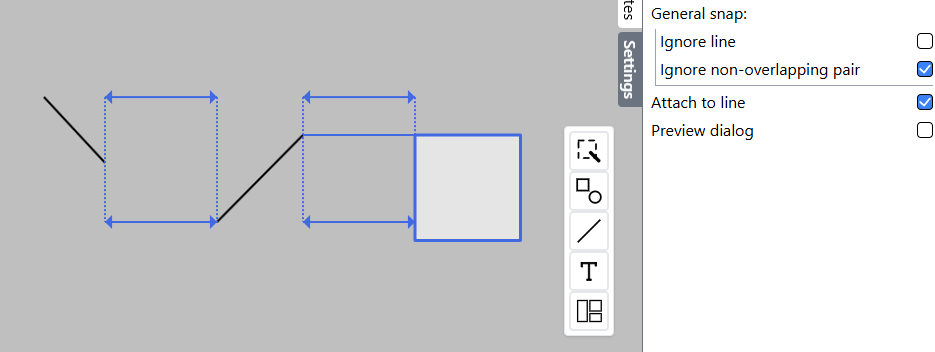
You can prevent lines from generating them by turning this on.
Ignore non-overlapping pair
Any pair of shapes generates interval guidelines when this is turned off.
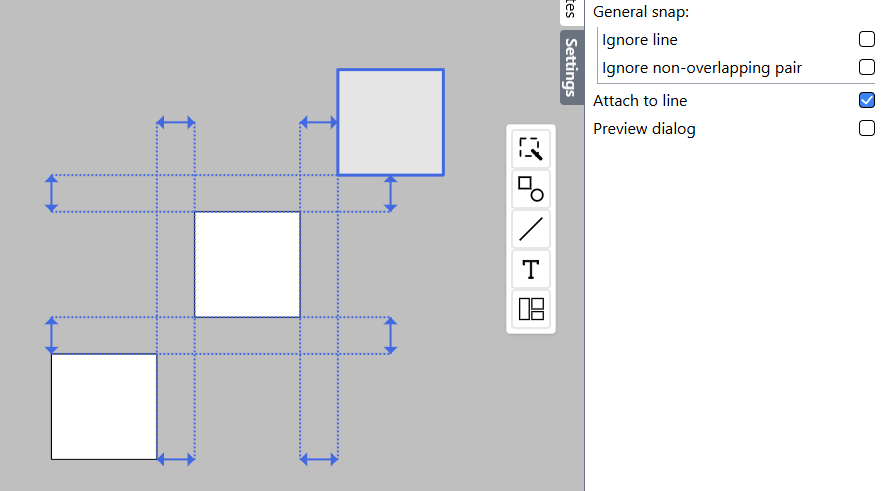
You can prevent non-overlapping pairs from generating them by turning this on.