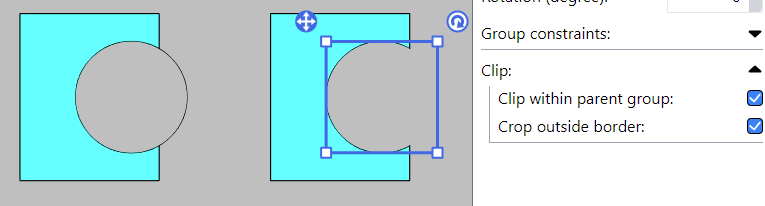Advanced properties
Alpha
Alpha property changes opacity of the shape. When it's 1 the shape looks opaque. When it's 0 the shape looks invisible.
This property can be set in the inspector panel. 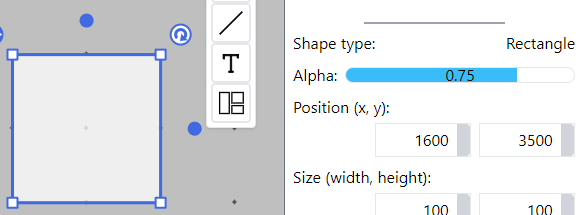
No export
No export property determines if the shape is exported in PNG, SVG and so on.
This property can be set in the inspector panel. 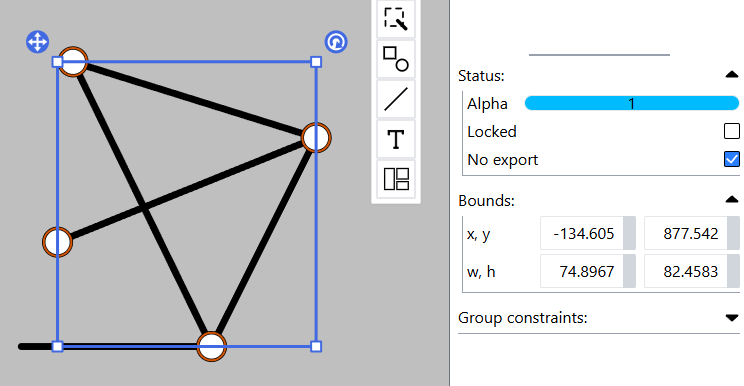
Group constraints
You can set specific behavior to child shapes within the group via group constraint properties.
These properties can be set in the inspector panel.
Example
When the top-right circle shape has these group constraints, 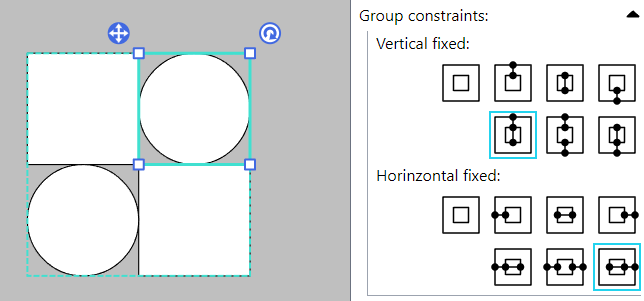
it changes in this way when the parent group shape is resized. 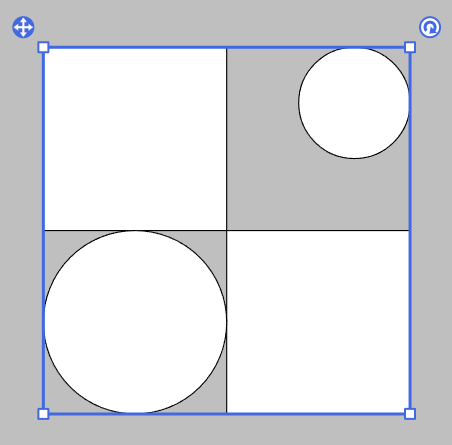
This property does nothing when the shape isn't within a group.
Clip
You can clip out or in a group shape via clip properties.
These properties can be set in the inspector panel.
Clip mode of group shape
Whether clipping in or out can be switched via Clip mode property of the group. 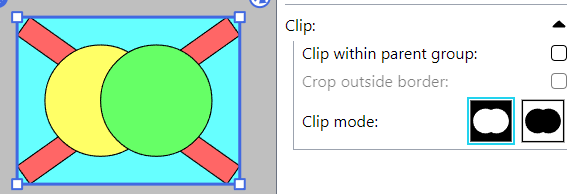
Clipping out looks like: 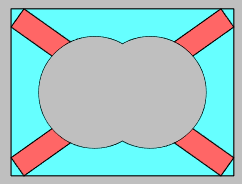
Clipping in looks like: 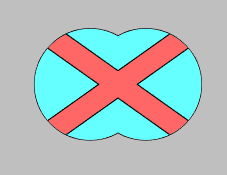
Turn child shapes into clipping path
Turn on Clip within parent group of the child shapes, then the shapes work as clipping path within the group. 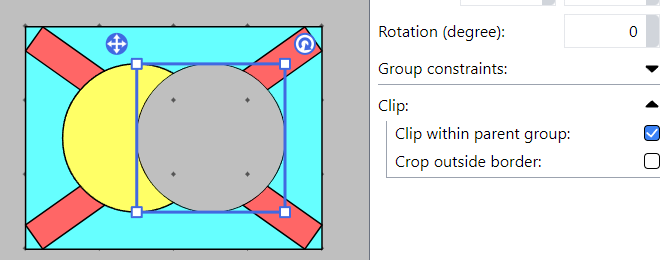
Once a group shape becomes clipping path, all nested shapes are treated in the same way.
This property does nothing when the shape isn't within a group.
Crop outline of child shapes
You can crop outline that sticking out to the visible area via Crop outside border.